
A Significant Application to Add Watermark in Text or Image format to PDFs
You may have come across several PDF files that contain watermark images or text. It is one of the best ways of branding and giving a professional touch to PDF files. PDF is one of the most flexible and lightweight formats to share. It contains text, images, graphs, and all types of content in a well strategic manner. If you have PDF files, you can easily watermark it with SYSessential PDF Watermark app. The dedicated tool can watermark all pages of PDFs. It allows users to customize the watermark according to their choice by adding any text, image, size, alignment, and opacity level. Above all, the tool is safe to install on your hard drive. It gives users full control on its key functions to offer the desired results. Download the free demo version to the tool to assess its capacity practically. It is one of the best ways to examine the key functions of the app before getting its license. The license of the app is available for both commercial and individual users.
The program has the following features:
SYSessential PDF Watermark is one of the best apps to watermark PDF files of any size and version. The program allows users to watermark in text and image formats. With multiple option, it helps to customize the watermark as per the user’s desire. The software is fast and safe for Windows operating systems.
Follow These Few Easy Steps to Watermark PDFs-
Step 1: Download SYSessential PDF watermark application
Step 2: Select the option to add image or text
Step 3: For watermark as text, set the size, color, position and direction
Step 4: For watermark as image, set the position, direction and opacity
Step 5: Set the output location of the watermark PDFs
Step 6: Finally, press the tab “Generate PDF” to get the desired results
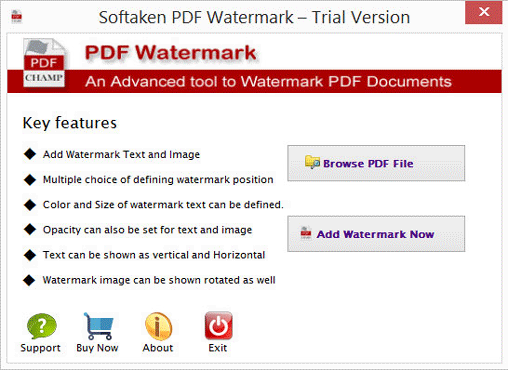
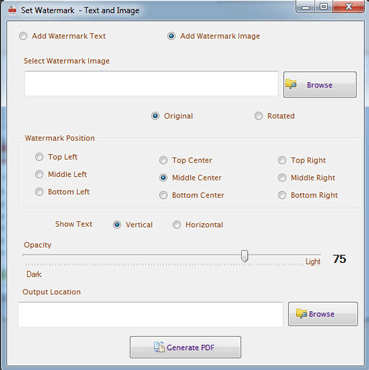
The application has been designed for Windows users who are operating on the latest Windows 10, Windows 8, Windows 8.1, Windows 7, Windows Vista or Windows XP. The utility supports excellent compatibility by allowing users to run the app on both Wins 32 bit and 64 bit. It is the most basic requirement of the app. Before installing the app, make sure the Windows is functioning well.
It is a very lightweight program that occupies a few MB of space on your hard drive. It doesn’t make your system slow. To run properly the program on your system, the processor must be at least 1 GHz. The recommendation is 2.4 GHz. The memory strength must not go down below 512 MB RAM. If it is 1 GB, it would be much better. We recommend to keep the hard disk space at least 100MB.
SYSessential PDF Watermark is a standalone app that doesn’t need help of Adobe Acrobat or Adobe Reader to operate PDFs to watermark. The app requires two basic utilities to function. The foremost utility is Windows OS and the secondary is the activation of “Run As Administration” app. Your Windows system must be well functional and must not contain errors. Keep it updated to run the app swiftly on your Windows system.
SYSessential PDF Watermark program has been designed for all types of users. Whether your need is personal or commercial, the license is available in three suitable formats- personal, business, and enterprise. The individual version is available for personal use. The business version is for small businesses and the enterprise version is for all large organizations over 100 employees.

SYSessential PDF Watermark has been designed especially for watermark PDF files. The tool offers to watermark in either text or image. The utility offers a wide range of options to customize the watermark results as per your choice. Manually adjust the watermark opacity, size, direction, and more to get custom results.

SYSessential PDF Watermark program has been designed to Watermark a PDF file in text. Manually enter the text that could be your brand name or anything. Try to keep the text size in a few letters to make the watermark representation attractive. The text color can be set manually. The size and the position of the text is decided by users. Complete freedom is offered to watermark.

The user-friendly app has been designed to watermark a PDF file with an image. Users have the full freedom to search images from the web or choose a Photoshop image from their systems to set as watermark. It helps to get the desired results. The image can be rotate to change its direction.

The PDF Watermark tool offers to customize the watermark position. Whether you have chosen an image or text as Watermark, the position can customize as the program offers various options to set the position. It can be top left, top center, top right, middle left and so on. All corners of a PDF page can target to customize the watermark position.

The SYSessential PDF Watermark app allows users to set the text as watermark. The watermark text option supports two types of show text features- vertical and horizontal. The tool gives users the complete freedom to set the direction of the text either vertical or horizontal direction at a time.

With SYSessential PDF Watermark tool, users can set the watermark of PDFs with an advanced level of customization. The opacity level of the watermark text or the image can set. The tool displays an opacity scale from dark to light. Just drag the scale to set the opacity level to get the desired result.

SYSessential PDF Watermark app manages to customize the watermark results by letting users to set the size of the text manually. After entering the text to watermark, select an appropriate size of the text. At the same time, users can select an appropriate color of the text. Click the drop down arrow of the size tab to choose an appropriate size.

SYSessential PDF Watermark tool has been designed to watermark PDF files. It doesn’t alter the size and content of PDFs. They are in their original format. Whole content is preserved. The utility saves the watermark PDF file to the user’s specified location without modifying the original content.

SYSessential PDF Watermark is an independent application. The tool doesn’t need pre-installation of Adobe Reader, Adobe Acrobat, or any third-party application to watermark PDF files. The program works independently. It is a significant feature of the application.

The program is not only standalone but also simple and interactive. It doesn’t need deep technical skills to operate. Each tab is self-descriptive, expressing their role in watermark PDF files. Even a novice can feel comfortable to use the app independently.

As it is aforementioned, the application is available in three suitable versions- individual, business, and enterprise. Whether you have individual or commercial version, the tool comes with the feature of lifetime validity. Use the app as long as you desire.

We are offering free trial opportunity to everyone who is interested in purchasing its license. The free trial of the app is one of the best measures to evaluate the key functions of the tool closely. You can closely monitor how the tool functions and how much useful it is for you.
Technical Overview
SYSessential PDF Watermark, as the name suggests is a specialist in setting the watermark of any PDF file. It doesn’t matter whatever the version of your PDF file, the tool uploads the PDF and makes it ready to watermark. The data quality is 100% retained.
Support to filter PDF 1.1, PDF 1.2, PDF 1.3, PDF 1.4, PDF 1.5, PDF 1.6, and PDF 1.7
Watermark PDF 1.1, PDF 1.2, PDF 1.3, PDF 1.4, PDF 1.5, PDF 1.6, and PDF 1.7
The PDF Watermark program is an advanced tool. It offers customization of PDFs with watermark beyond your imagination. If you are looking to give a professional touch to a PDF file, the tool is a valuable choice for you.
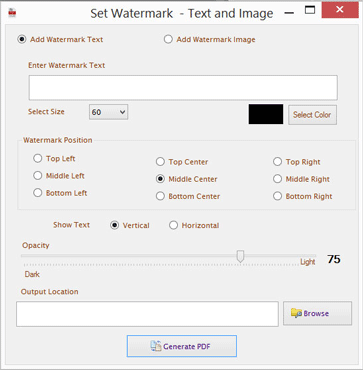
Know Minimum System Specifications to Download & Use the App with Ease

Take a Trial -Download the tool to evaluate by application easily PDF Watermark Tool
System
Specifications
Hard Disk Space 500 MB of free hard disk space
RAM
Minimum 512 MB is required
Processor
Intel® Pentium 1 GHz processor(x86,x64)
PDF Watermark Tool Free & Full Version comparison are given here for users:
| Technical Key Features | Free Version | Full Version |
|---|---|---|
| Limitations | 10 items | Unlimited |
| Add Text and Image Watermark | ||
| Defining watermark position according desire | ||
| Change Colour and size of watermark text | ||
| Choose Opacity of text and image | ||
| Change text watermark vertical and horizontal | ||
| Support Windows 10/8/7 & Others | ||
| Price | Free | $29 |
| Download | Buy Now |
Transforming Your Online Reputation into a Business Asset
Online customer reviews work as a great avenue to grab customer’s attention and boost sales. They are tremendously important for the majority of customers and for securing online visibility of a business. Check, what our customers have to say...

Asher Hughes, Indonesia
SYSessential PDF Watermark is our first choice when it comes to give a professional look to a PDF file. We have successfully added a watermark to a large number.

Christopher White, USA
I am an author and like to publish my books online in PDF format. This tool has allowed me to add watermark to all my books successfully.
4-5 easy steps are there to apply watermark to PDF files –
It is aforementioned the validity of the app is for an unlimited duration. Users feel comfortable to try the app as long as they want regardless of the version they are using.
As you set the watermark to a PDF file, the tool automatically sets the particular watermark to every page of the PDF. You don’t need to manually set the watermark.
The tool allows users to set the watermark to one PDF file at a time. Any PDF file can be selected to watermark at a time.
Yes, the app supports to watermark a locked PDF file. For this, it is must to know the password of the PDF file. If you don’t know the password, use PDF unlock tool to unlock the PDF file.
It depends on the number of pages, you are looking to watermark. If there are a few pages, the tool performs the task in a few minutes. If the file contains a large number of pages, it would take some more time to watermark.