
A One-Stop Application to Perform Dual Tasks-Merging and Splitting of PST File Data
Though PDF stands for Portable Document Format, it is not portable. A PDF file can hold a large amount of data. The file format is lightweight and flexible to open with any device and operating system. A survey says that it is the most common format in the world to use for personal, educational, and professional purposes. Moreover, it is an ideal format for publishing data. A PST file can be created easily. If you are looking to merge or Split PST files, SYSessential PDF Split and Merge is the best solution. The program allows users to split and merge as many as PDF files users want. Unlike free programs to split or merge PDFs, the program is free from viruses and offers to maintain 100% accuracy. It is a well-tested application for performing the merge goal of multiple PDF files at a time. It splits the desired PDF file at a time by pages. A free copy of the application is available to install on your Windows system. Download it today!
The program has the following features:
SYSessential PDF Split and Merge tool performs dual tasks. It is an all-in-one program to settle PDF-related split and merge tasks in no time. The tool has been assessed for accuracy. It gives users complete freedom to get the results according to their choice. The program is lightweight and easy to install.
Follow These Few Easy Steps to Split or Merge PDF-
Step 1: Download SYSessential PDF Split or Merge application
Step 2: For merge, select multiple PDF files from the local folder
Step 3: Set the output location and press the tab to merge selected PDF files
Step 4: To Split, select the option and look for a particular PDF file
Step 5: Select the required pages you want to split
Step 6: Set the output location and press the split PDF button
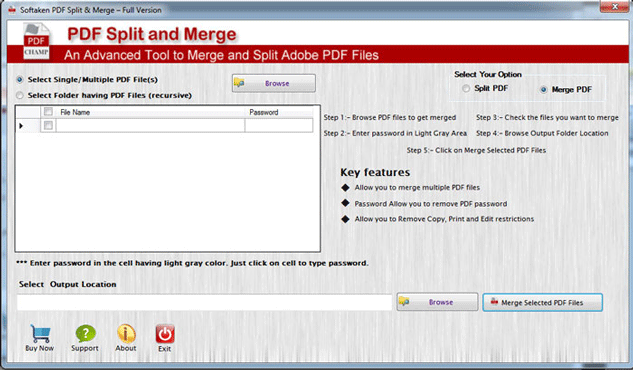
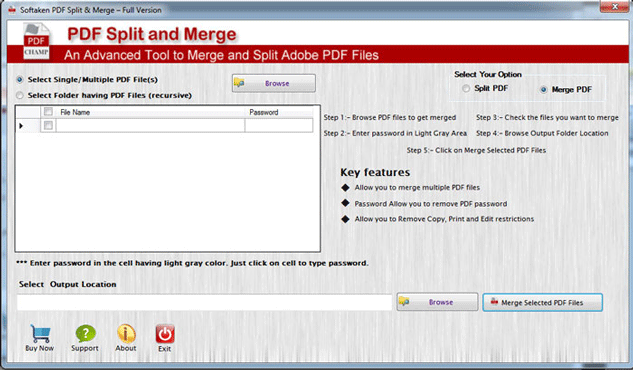
It is a purely Windows app which is the basic need of the app. It supports all the latest Windows 10, Windows 8, Windows 8.1, Windows 7, Windows Vista, or Windows XP. The software supports both 32 bit and 64 bit Windows. Before installation and running the app, ensure that Windows has no error and it is functioning properly. If it requires updating, update it before installing the PDF Split and Merge program.
The Windows utility has been designed to install and configure in a few minutes. If the speed of the server is fast, it would hardly take less than 5 minutes to install and configure. Make the Processor is at least 1 GHz. However, the recommendation is 2.4 GHz. The memory power of the system must not fall below 512 MB RAM. If the system has 1 GB of memory storage, it would much better. We recommend keeping at least 100MB of free
SYSessential PDF Split and Merge is a straightforward application. It doesn’t need the help of Adobe Acrobat and any 3rd party tool to perform split or merge goals. The application requires activation of Windows and the Run As Administration program. These are two basic requirements of the application. It performs split and merge tasks without the installation of any other applications.
SYSessential PDF Split & Merge app is available with an additional advantage. The license of the app has been categorized into three categories- personal, business, and enterprise. As the name suggests, the Personal version of the app is for a single user. The Business version is for small companies, and the Enterprise version is for large organizations. The Individual version is the cheapest version of the application.

SYSessential PDF Split and Merge tool performs dual tasks, but one task at a time. As you select the split option, the wizard will automatically change, asking you to provide the destination file and split according to pages. It is a significant feature of the application. The license of the application is capable of splitting an unlimited number of PDF files.

SYSessential PDF Split and Merge application is capable of merging several portable documents at a time. The tool allows users to merge multiple PDF files at a single go to create one strong PDF file. Users have the flexibility or freedom to merge as many as PDF files they want. Thus, it helps to get satisfactory results.

The program has been designed to support advanced filtration feature for merging data. There are two types of filtration modes- select single/multiple PDF files one by one or select a folder containing PDF files. Users can able to select both locked and unlocked PDF files. The freedom of advanced filtration helps to achieve the desired results.

There is an additional advantage of the app that users cannot ignore. In the split or merge feature of the app, it prepares PDF files ready for printing, copying, and editing. Users can easily copy the content, take out the print copy of the PDF data, and can make editing in these PDF files once the process of merging or printing is done.

With SYSessental PDF Merge or Split solution, users can able to merge as many as PDF files they want. There is no file size issue. The utility allows users to merge both locked and unlocked PDF files. It merges multiple PDF files by creating one big-sized PDF file.

With SYSessential PDF Split and Merge tool, users get an assurance of getting the desired results each time. The tool permits users to split a specific PDF file. The advanced “Browse” tab allows users to locate a particular PDF file from locally saved folders or sub-folders. They can browse any drive and folder to perform a deep search for a specific PDF.

The application is capable of splitting a PDF file as per users’ desire by allowing them to split PDF by pages. Users have the freedom to select 1, 2, 3, 4, or as many PDF files as they want at a time. The application allows users to manually enter the page number to split.

SYSessential PDF Split and Merge tool encourages easy data management by allowing users to save the split or merged data to a specific location. The tool allows users to save the data to an existing folder or a new folder. Thus, it is easy to locate the modified PDF converted data.

SYSessential PDF Split & Merge tool is a standalone program. It doesn’t need the help of Adobe Acrobat or Adobe Reader to split or merge the Personal Document Format. The utility is capable of giving the results as per users’ desires without dependence on third tools.

It is a self-descriptive program that users can operate without technical assistance. The program doesn’t need technical interaction. It requires users to follow three easy steps of splitting as well as merging. The tool increases the speed of merge or split 100 times faster than any manual approach.

The dual-task performer is safe to use. It retains the original properties. It keeps the data quality intact even after merging or splitting PDFs. All text, graphs, images, numbers, and special characters are preserved by the application. It is also a reliable program to install.

The free trial of the application is available to install on your Windows 10, 8, 7, and 8.1. The free trial of the utility allows users to run the program without fail. It is the best way to examine the key functions of the program.
PDF Split and Merge formats
SYSessential PDF Split and Merge is one of the best applications to use for either merge or split PDF files of any size. The tool performs split or merge of PDFs by restoring the original properties of PDFs. It is a safe choice for Windows users, free from virus and gives 100% accurate results.
Support to filter PDF 1.1, PDF 1.2, PDF 1.3, PDF 1.4, PDF 1.5, PDF 1.6, and PDF 1.7
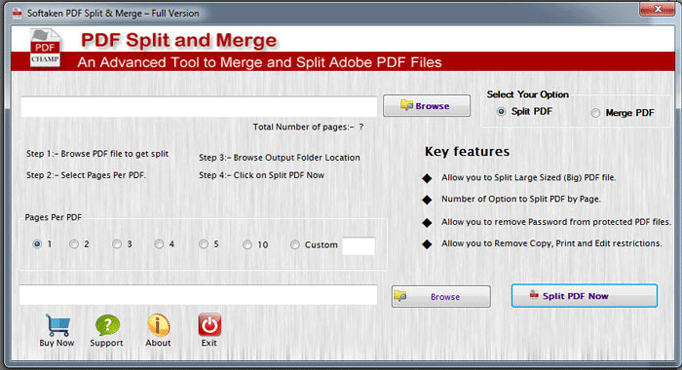
Know Minimum System Specifications to Download & Use the App with Ease

Take a Trial - Download the tool to evaluate by application easily upgrade ANSI to Unicode.
System
Specifications
Hard Disk Space 500 MB of free hard disk space
RAM
Minimum 512 MB is required
Processor
Intel® Pentium 1 GHz processor(x86,x64)
PDF Split & Merge Tool Free & Full Version comparison are given here for users:
Transforming Your Online Reputation into a Business Asset
Online customer reviews work as a great avenue to grab customer’s attention and boost sales. They are tremendously important for the majority of customers and for securing online visibility of a business. Check, what our customers have to say...

Dylan Patterson, Italian
After downloading the app I have ended up merging 10000+ PST files. The tool is so cool to operate singlehandedly. I am pleased with its safe and sound merge process.

Leo Jackson, USA
Our firm was looking for a reliable program that can merge and split PST. We are thankful to SYSessential for its remarkable PDF application. It has given us satisfaction.
Given below are the steps for split & merge PDF files –
Users can able to use the program as long as they want. There is no limit set by us. After getting its license, you are free to use the program as much as you want, and as long as you want.
For any reason, PDF files are not working you will have to fix it first and then use our PDF application to merge or split PDF files to get the desired results.
You are allowed to merge as many as PDF files you wish. You can merge two PDF files, three, ten, or over a hundred PDF files.
No, it is not mandatory because it is an independent application. It doesn’t need installation of Adobe tools or any third application to merge or split data.
The merge process depends on how many files you have selected at a time to merge. The split process is done quickly.