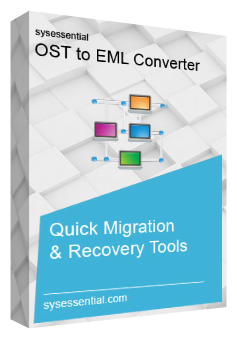
Convert MS Outlook Data in Bulk to EML File Format to Simply the Conversion Goal
MS Outlook is one of the best platforms to store and manage emails. MS Outlook saves its data in OST and PST file formats. Both allow users to store emails, messages, contacts, events, and journals. One of the greatest advantages of OST file format over PST is that it allows users to work offline. It connects with Exchange Server automatically to transfer data online. The Microsoft product doesn’t support other email clients. In other words, users cannot access OST files in other email clients except MS Outlook. There are no indirect or manual methods that support access of OST files to other email platforms. So, users are left with one option. It is the conversion of OST files. SYSessential OST to EML Converter is one of the best applications to export data with top accuracy. The utility supports bulk data conversion. It converts data in three easy steps. The free version of the program is also available to assess the key features of the tool. Download the free version on your Windows system.
The program has the following features:
The application aims at making the conversion process easy, fast, and accurate. It has the facility to export not just one but also multiple OST files in one go. Choose the conversion solution to export data in bulk. It is a straightforward application for Windows users. Download the free version of the app to assess its accuracy.
Below are conversion steps to export OST to EML:-
Step 1: Download SYSessential OST to EML Converter tool
Step 2: Browse local files to select specific OST files from local folders
Step 3: Get the preview of the selective OST files in its preview pane
Step 4: Choose an ideal output location on your Windows system
Step 5: Finally, hit the “Convert Now” tab
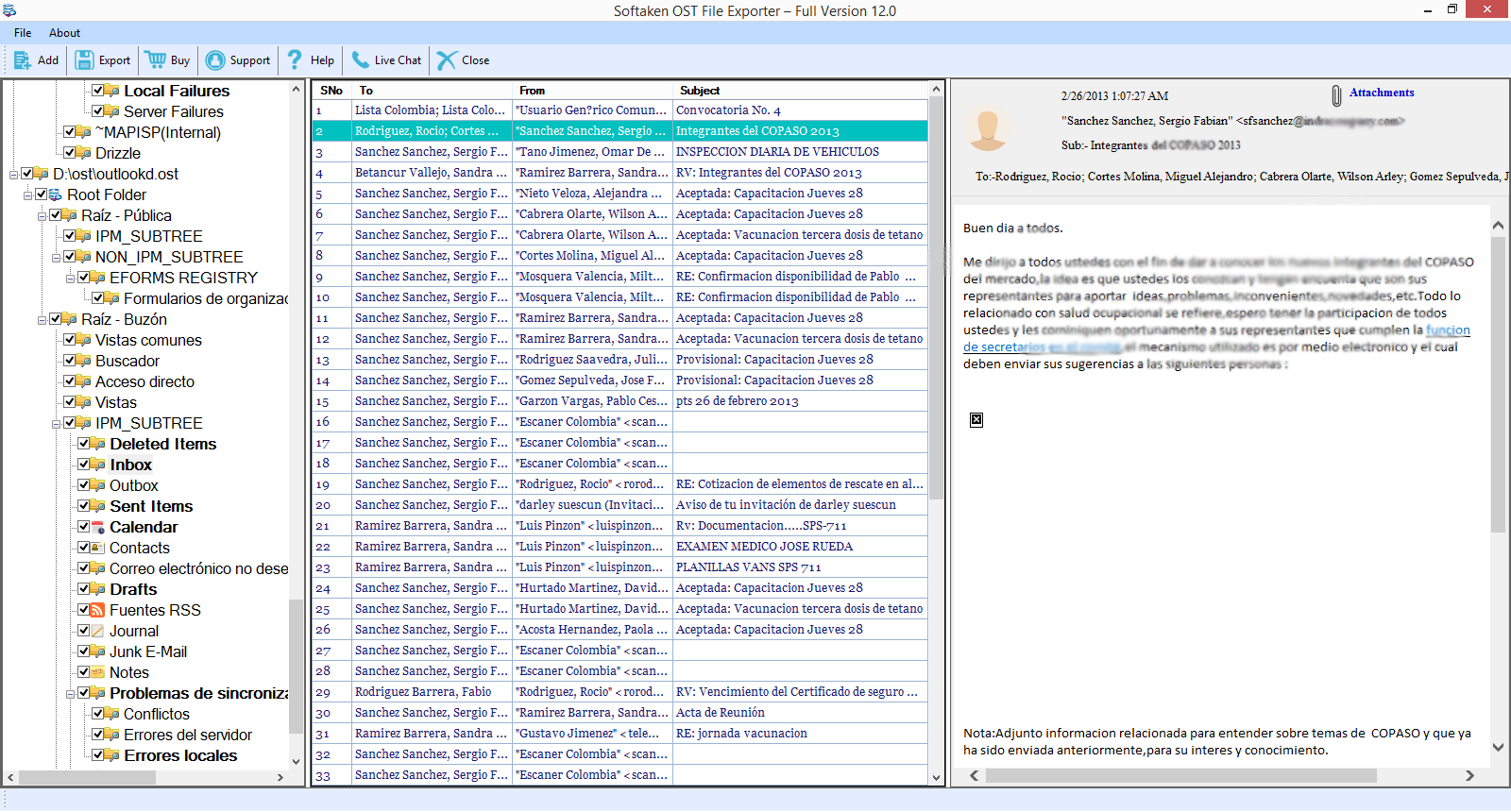
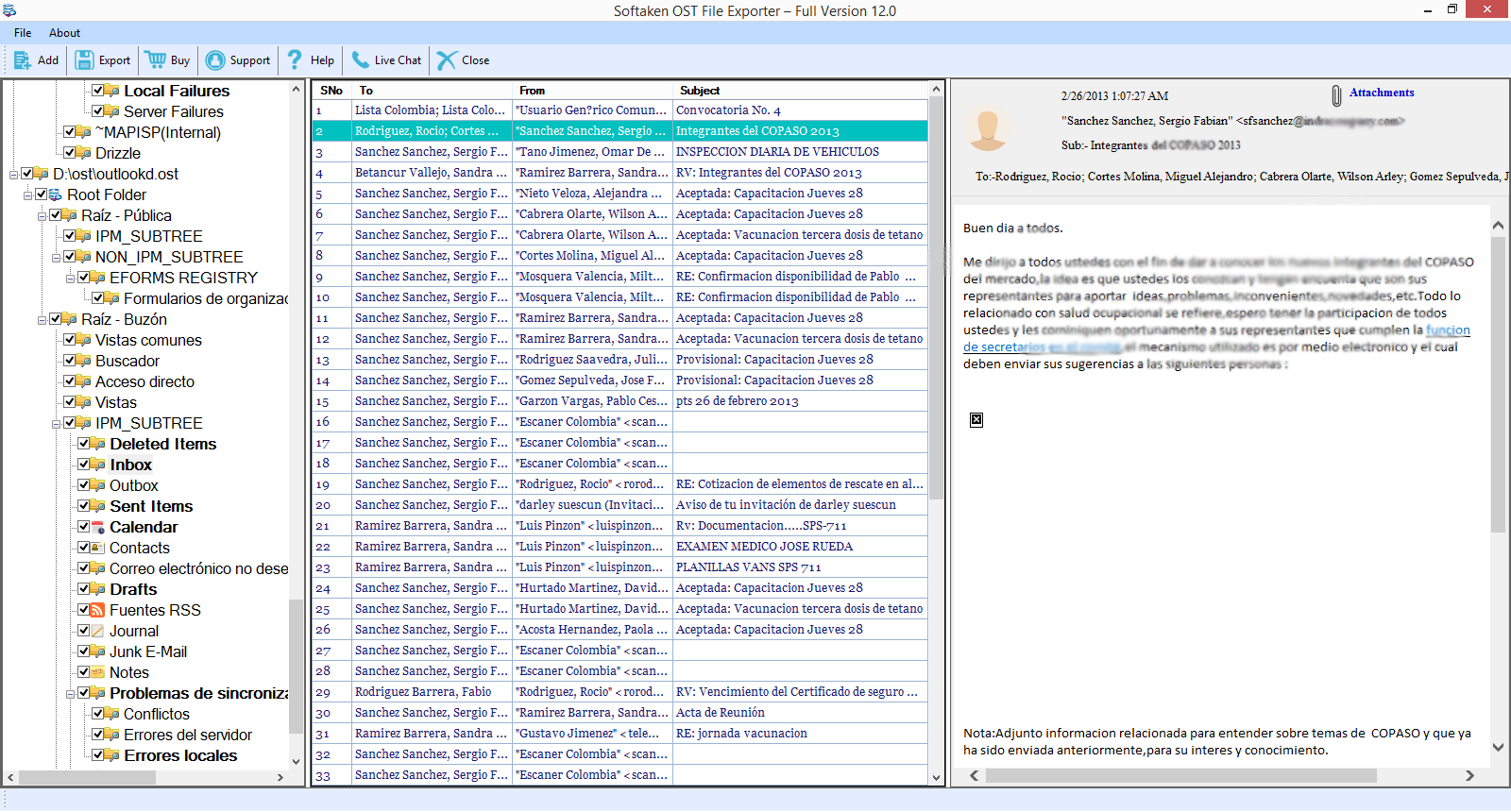
A Windows application, flexible to operate on Windows 10, Win 8, Win 7, and Win XP! In terms of compatibility, the application is advanced enough to operate on both Windows 32 Bit and Windows 64 Bit. Users face no technical issues operating the app on their Windows system if the system has no error and Windows has updated. Requesting users to keep the function of their system smooth to experience the best conversion results with the help of OST to EML Converter.
It is a lightweight solution for Windows users. The program often takes less than 5 minutes to install if the speed of the server is consistent. Configuration and installation are easy to operate. For storage, it occupies a few MB on your hard drive. Users have to ensure of maximum 512 of RAM and 2.4 GHz of Processor with 100 MB of free disk space. However, the standard memory requirement is 1GB. It is safe to install on your Windows system.
It is a standalone program. In other words, the application doesn’t need a prior installation of MS Outlook, Thunderbird, Entourage, or any other apps. It performs the conversion task independently. The independent feature makes the tool advanced. However, activation of “Run As Administrator” is necessary to operate the program on your system independently. Its primary requirement is Windows.
SYSessential OST to EML Conversion solution has been launched in three suitable formats to fit your needs. If you are an individual user, get the license of the Individual version. If you want to use the app commercially, apply for the license of the Business version or Enterprise one. The individual version is the affordable one. However, each version carries the same features. They are different in terms of installation.

The OST to EML Exporter has been designed to export specific OST files to EML. The advanced tool supports the export process regardless of the file size. It assures users of safe and accurate conversion. The tool has been evaluated for accuracy.

The Windows app supports all Windows versions including the latest and older ones. Moreover, it allows users to export the data of MS Outlook 2010, 2013, 2016, and 2019. After conversion, the exported data can open with Entourage, Thunderbird, Apple Mail, Netscape, Evolution, and many.

The flexible tool makes the data conversion task easy for users by allowing them to export either one OST file or multiple. Users have the freedom to choose a single OST file or as many files as they desire to export at a time. Bulk conversion gives speed to the conversion process

There are two types of filtration modes. One is the File Mode and the other is the Folder Mode. Users have the flexibility to choose either mode to filter specific OST files from local folders manually. With the help of the Folder Mode, users can select a bunch of OST files at a time.

The tool comes with an additional feature of generating a preview of the selected OST files automatically. The preview pane of the app displays all folders and items in each folder. Users can access each item separately to review its data. They can use the app as an OST file viewer also.

The app encourages easy data management of the converted data by retaining the file quality. The newly built EML files are stored or saved at the users’ directed location. The location can be a new folder of the system or an existing folder. It can be saved to any drive.

It is an added advantage of the application. Users can export items of entire folders to EML or the items of specified folders. With custom conversion, the tool gives the freedom to export only required data. Hence, users get complete control over the key features of the program.

The advanced tool restores data quality after conversion. It exports emails with all their properties intact. It restores all items. No file data is lost or corrupted by the tool. The app gives users an assurance of high-quality conversion results whenever they choose the tool to export data.

It is an advanced solution to export data. Unlike manual conversion methods that need pre-installation of MS Outlook, the program doesn’t need pre-installation of MS Outlook and any other apps. It is an independent conversion app to get the desired conversion results.

The license of the advanced application has three suitable versions. Each version is valid for an unlimited duration. Whether you have the license of the Individual version, Business, or Enterprise, each one is valid for an unlimited duration to use as long as you desire.

The app aims at making the conversion process easy, fast, and accurate. Hence, it saves time and doesn’t affect your work productivity. The most noticeable thing about the app is that it allows users to continue their work in the system while the conversion process is going on.

The free version of the advanced tool is available to install on your Windows system. Download the free version of the app to assess the key features, accuracy, and usability of the app. It is one of the best ways to assess the app practically for conversion.
Technical Overview
SYSessential OST to EML Exporter is one of the best applications to operate on your Windows system. The application is capable of exporting as many as OST files as you desire. The license validity of the app is for an unlimited duration. Download the free trial version of the app.
Export MS Outlook 2003, 2007, 2010, 2013, 2016, and 2019
Accessible with Thunderbird, WLM, Entourage, Eudora, eM Client, and several other email clients
Manual conversion from MS Outlook to Entourage, Thunderbird, WLM, eM Client, or Apple Mail is useful when you have a limited number of files and have enough time. At the same, you ready to take the chance with the conversion quality. However, the best solution is to use a third-party program.

Know Minimum System Specifications to Download & Use the App with Ease
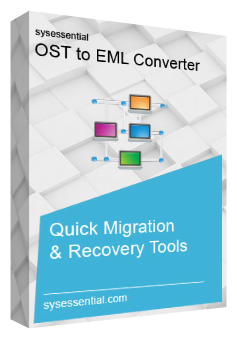
Take a Trial -Download the tool to evaluate by application easily OST to EML Converter.
System
Specifications
Hard Disk Space 500 MB of free hard disk space
RAM
Minimum 512 MB is required
Processor
Intel® Pentium 1 GHz processor(x86,x64)
OST to EML Tool Free & Full Version comparison are given here for users:
| Technical Key Features | Free Version | Full Version |
|---|---|---|
| Limitations | 10 items | Unlimited |
| Export Complete OST in PST Format | ||
| Export OST Emails in EML,MBOX,EMLX,MSG,VCF,ICS,HTML,MHTML Format | ||
| Recover Deleted Items from Outlook Trash | ||
| Support Plain Text, RTF & HTML Formats | ||
| Support Windows 10/8/7/others | ||
| Batch File Conversion | ||
| Advance Filter Option | ||
| Extract Attachments from OST File | ||
| Convert OST Emails in PDF Format | ||
| Migration OST to Office 365 Online | ||
| Export OST to Zimbra TGZ | ||
| Export OST to Lotus Notes | ||
| Export Contacts in CSV and MSG Format | ||
| Export Calendars in MSG | ||
| Extract Email Addresses from To, CC & BCC in TXT | ||
| Price | Free | $49 |
| Download | Buy Now |
Transforming Your Online Reputation into a Business Asset
Online customer reviews work as a great avenue to grab customer’s attention and boost sales. They are tremendously important for the majority of customers and for securing online visibility of a business. Check, what our customers have to say...

Jaxon, England
We will recommend the app to all commercial users looking to export from MS Outlook without losing a single email. It is a reliable program.

Hudson, New Zealand
It is a great experience for me that I have switched from MS Outlook to Thunderbird singlehandedly. The credit of the conversion goes to this incredible application.
Here are the steps to convert OST file to EML file format –
No, you don’t need the installation of MS Outlook to export from OST to EML. It is an independent program.
The free trial version of the application is available for a limited duration, around 30 days. The tool can export limited items from each folder of an OST.
Yes, the program supports bulk data migration. We have already mentioned the fact. The feature makes the tool advanced.
Yes, it supports exporting attachments of each email. The utility is advanced and accurate for providing results.
The speed of the system is not affected by the program. It is a lightweight program.