
A User-Friendly App to Successfully Split MS Outlook PST Files on Your Windows
Do you know an oversized PST file can crash or become inaccessible? If you are dealing with large size PST files, it’s time to reduce them conveniently with SYSessential PST Split solution. Manually, it is difficult to split a PST file according to your choice. You will have to put much effort and time. Ditch the idea of resizing a PST file manually. SYSessential PST Split is one-stop solution to split PST by size, year, and folder. The application provides users enough freedom to customize the split process of Personal Storage Table. It is a standalone application that merges PST data quickly and efficiently. The tool helps to meet the split goal with top accuracy. It is a highly compatible application for Windows users. At SYSessential, you will get the world-class support to get the license of the application. Same day delivery of the product is provided along with the advantage of free trial. So, hurry to download the free version of the app at first and then go ahead to get its license!
The program has the following features:
SYSessential PST Split application has been designed to split PST files of ANSI and Unicode versions. The tool has simple requirements to upload and run on your Windows systems. It is a user-friendly application with interactive interface and helps to meet the split goal in just a few simple clicks.
Follow These Steps to Perform Split of PST File Data
Step 1: Download SYSessential PST split program
Step 2: Configure the application to operate on your Windows system
Step 3: Browse to locate a specific PST file from local folders
Step 4: Select a desired option from several split option of the application
Step 5: Checked some additional split option
Step 6: Select the output location and hit the split tab in the end
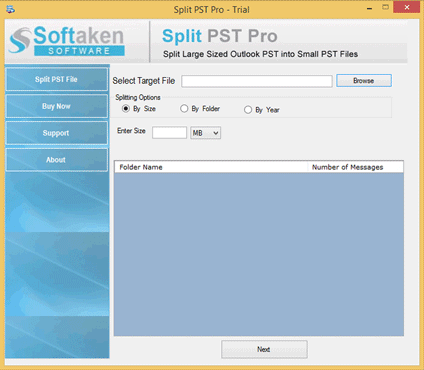
The tool has been designed especially for Windows users. Whether you have Windows 10, Windows 8, Windows 8.1, Windows 7, Windows Vista, or Windows XP (32 plus 64 bit) you are comfortable to use the application. The tool has excellent compatibility. It supports all the latest versions of Windows operating systems. Before installation, make sure the Windows is well updated and fix all your system issues to experience the best split results.
Leave the fear behind of giving load to your system while downloading the application. It is so lightweight to download in just a few minutes in your Windows system. Make sure the processor of your Windows is at least 1 GHz, however 2.4 GHz is recommended. The memory power must be at least 512 MB RAM, but the recommendation is 1 GB. The Windows tool requires just 100 MB of free space on your hard drive to work smoothly
SYSessential PST Split program is an independent application. It means it doesn’t need help of other tools to operate. Even it doesn’t need installation of MS Outlook to split data. It has some simple requirements to provide uninterrupted support. Make sure the Windows is working fast and has been updated. After installation of the app, don’t forget to launch “Run As Administrator” tool. These are some simple requirements of the application
Installation of SYSessential PST Split application is not something that you cannot do without technical help. After downloading the app, double click its icon to follow some simple instructions to launch the program. Accept the license agreement and allow the tool to save its copy to the desktop so that you can access it quickly. The whole installation and configuration process would take less than 5 minutes and don’t need technical assistance.

SYSessential PST Split is one of the most sophisticated applications for Windows users. The application gives users the freedom to split required PST files by supporting advanced filtration. Any PST file can be accessed if it is saved locally. The tool allows users to browse C drive, desktop, and any folder or sub-folder to locate specific PST files.

There is no worry to split a PST file when it comes to the size of Personal Storage Table. The sophisticated application is capable of dividing a PST file of Unicode and ANSI versions. PST files of ANSI (up to 2 GB) and Unicode (up 20 GB or 50 GB) can split with top accuracy.

The split solution comes with various options to split data. It supports split of PST files by size. Users have the complete freedom to split a PST file by GB or MB format. It helps to customize the file size. Fill the file size field according to your requirements.

The sophisticated application comes with the advantage of separating PST files according to folders. It can split any folder of your choice. It could the folder of contacts, notes, calendars, tasks, or journals. Remember, users are allowed to select one folder to extract at a time. Thus, the results can customize.

With SYSessential PST Split solution, users have the freedom to split MS Outlook data by year. Any desired year can be picked to split data. The tool requires users to fill two fields of year- the beginning and the end. For example, by selecting year 2019 to 2018, the tool splits the data of these two consecutive years.

With SYSessential PST Split program, users get full control over the results. The tool gives an excellent control over results and helps to avoid unnecessary data clutter. If you feel your PST file contains unnecessary folders that you don’t want to transfer, checked the option “Ignore Deleted Folders.” The tool will follow your command.

The split solution doesn’t only split a PST file, but it lets you manage the split data conveniently. It is users who decide the output location of the split data. It can be any suitable location in the system. Users have the freedom to choose a new folder or an existing one to save the split data.

SYSessential PST Split program creates a list of the split data to ensure you that the split process has conducted with top accuracy. The list displays folder name and the number of messages in the numerical format. For example- Inbox (folder name) and 100 (number of messages) that have exported.

No wonder like other solutions of SYSessential, PST Split program is a highly compatible application. It supports the split operation on Windows 10, 8, 7, and other older versions of the OS. Moreover, the application supports split of MS Outlook 2002 to 2019 data conveniently and effortlessly.

This is an additional feature that appears as you select a PST file to split it. In this feature, users have the convenience to check a suitable option to exclude or include contacts. It offers three options for contacts- Merge All Contacts in Every Split PST File, Merge All Contacts in The Latest Split File, and Ignore Contacts to be Added.

The license validity of the application is for an infinite period. You need to renew the license in future. However, SYSessential will keep you well informed about the latest edition of the tool if it comes out through email.

No matter you want to buy the app for personal advantages or commercial, free trial opportunity is for everyone. The app free version is available for a limited period. The demo version can split 15 items per folder. However, it is the best way to assess the capacity and reliance of the application.
Technical Overview
The utility has been designed for all types of users, be it individual and commercial. As we have already discussed, it is a highly compatible application that supports all MS Outlook versions of Windows to split data. It splits PST files of all sizes with top accuracy and convenience.
Split PST files of MS Outlook 2019, MS Outlook 2016, MS Outlook 2013, MS Outlook 2010, MS Outlook 2007, and other older versions
Split PST file data by size, by folder of your choice, by year
It is a lightweight Windows application that users can install on their system quickly and conveniently. It keeps the data integrity of PST files intact after split. All email attributes are divided in a safe environment.
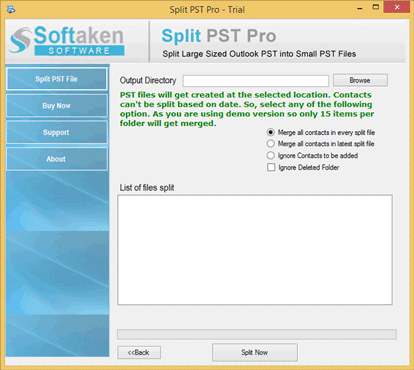
Know Minimum System Specifications to Download & Use the App with Ease

Take a Trial -Download the tool to evaluate by application easily Split Outlook PST Tool.
System
Specifications
Hard Disk Space 500 MB of free hard disk space
RAM
Minimum 512 MB is required
Processor
Intel® Pentium 1 GHz processor(x86,x64)
PST Split Software Free & Full Version comparison are given here for users:
| Technical Key Features | Free Version | Full Version |
|---|---|---|
| Limitations | 10 items | Unlimited |
| Split Large Sized PST into Multiple Small Files | ||
| Preview Outlook Mailbox Items | ||
| Split by Size | ||
| Split by Folder | ||
| Split by Year | ||
| Skip Empty Folders | ||
| Ignore Deleted Folders | ||
| Support Outlook 2019/16 & Other | ||
| Support Plain Text, RTF & HTML Formats | ||
| Support Windows 10/8/7/others | ||
| Price | Free | $49 |
| Download | Buy Now |
Transforming Your Online Reputation into a Business Asset
Online customer reviews work as a great avenue to grab customer’s attention and boost sales. They are tremendously important for the majority of customers and for securing online visibility of a business. Check, what our customers have to say...

Christian Garcia, Germany
Our admin department is delighted with the performance of the application. They have shared positive remarks about the app. It is fast and has no downtime.

Maverick Simmons, France
As an individual user, I have found the application user-friendly and reliable. I would like to give thumbs up to the team of SYSessential for this useful data split app.
Find a step by step process for splitting PST file –
We have already mentioned that the application is valid for unlimited period. Whether the license is for individual or commercial purpose, the validity of the app is not going to be outdated.
Yes, you can able to split a PST file that is protected with a password. All you need to provide the password to unlock a PST file data to split it as per your needs.
Yes, it is a sophisticated application that allows users to split a PST file with its attachments. All attachments of any format are exported in a safe environment by the application.
This app has been designed to split PST file data without installation of MS Outlook and other 3rd party apps. It requires basic features in your system and needs to you to activate “Run AS Administration” command.
Yes, you are free to choose the size ratio in MB or GB format. It is you who will decide the file size even in digits.