
A User-Friendly App to Transfer Preferred Office 365 Data to PST/EML/MSG/EMLX/MBOX File Formats
When it comes to the cloud-based programs, Office 365 is one of the best applications. The program allows users to access all desktop-based MS Office features on cloud. Moreover, it stores emails, calendars, and tasks. But it is a subscription-base program that can be inactivated once the subscription is over. Moreover, it requires high-speed internet connection to let you work. There are security issues and it often requires updating. On the other hand, Thunderbird, Entourage, WLM and some other major email clients are available for free. They are sophisticated. You can transfer your Office 365 data to any of these email clients for future use. SYSessential Office 365 Backup is one of the most significant applications to transfer data to EML, EMLX, and MBOX file formats. Moreover, the tool allows users to export Office 365 to PST/MSG to access data in MS Outlook, a sophisticated email client. These are some prominent key features of the program. Download the free trial version of the app to examine the key features of the application. It is one of the best ways to gauge the capacity of the program.
The program has the following features:
SYSessential Office 365 Backup is one of the best applications for Windows users to transfer data of the cloud platform to multiple file formats without putting much effort. The tool is compatible with all the latest versions of the Windows OS. It is lightweight and easy to configure. Feel free to download the free copy of the program.
Follow These Few Easy Steps to Create Backup of Office 365-
Step 1: Download SYSessential Office 365 Backup Solution
Step 2: Install and configure the app on your Windows
Step 3: Provide the correct user’s credentials to connect with the account
Step 4: Select the required folder of Office 365 and the export type
Step 5: Set the location of saving the output data locally
Step 6: In the end, press the tab “Process Now”
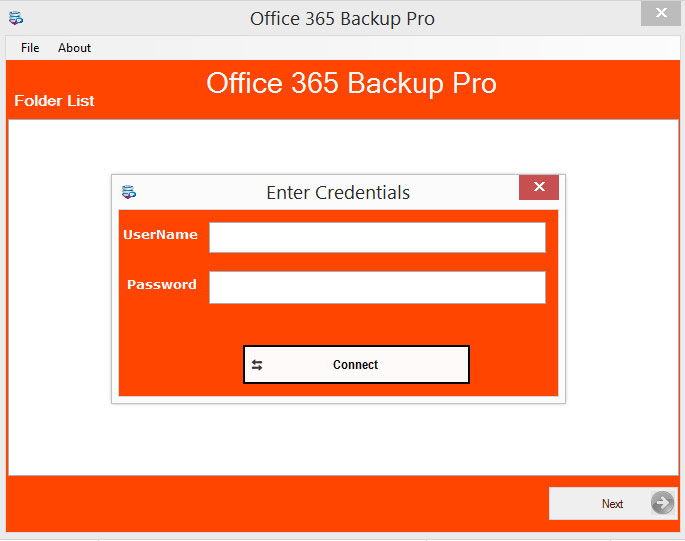
The app has been designed for Windows users specifically. If you are operating on the latest Windows 10, Windows 8, Windows 8.1, Windows 7, Windows Vista, and Windows XP, the computability of the app is excellent. It supports both 32 bit and 64 bit of Windows. While you are installing the app, make sure about Windows is free from any error and is functioning well. If it has error, fix it because it is the basic requirement.
The backup app is so light to install quickly. If the server is fast, it would take less than 5 minutes to install. Confirm that the process is of at least 1 GHz. Our recommendation is 2.4 GHz. Keep the memory storage at least 512 MB RAM. If it is 1 GB, it will be much better. The free space on your hard disk must not fall below 100MB. Keep some storage space vacant to store the transferred data.
SYSessential Office 365 Backup is one of the most prominent and independent app. There is no further application you require to install to run the program because it is standalone. There are two basic things to keep in mind- Windows must be running flawlessly and activate “Run As Administration” to get error-free and fast migration from Offce 365 to the desired file format. These two are basic requirements of the app.
SYSessential Office 365 Backup has been designed looking for the needs of users. Since the platform is used by commercial and individual users, the program has been launched in three suitable formats. The Individual version is a single person. The business version is for all small businesses. The Enterprise version is for large organizations with over 100 employees. Select from these three versions to experience.

SYSessential Office 365 Backup, as the name suggest, is a backup program of Office 365 only. The utility permits users to export data of any Office 365 account. It is capable of connecting with the account automatically and gives accurate results. The tool export Office 365 to several other major email clients.

Users who are looking to export from Office 365 to MS Outlook can consider the SYSessential Office 365 Export program. The advanced application supports conversion of Office 365 to PST and Office 365 to MSG. Users have options to choose either file format to customize Office 365 to MS Outlook conversion goal.

The advanced application gives users the freedom to export from Office 365 to EML, Office 365 to EMLX, Office 365 to MBOX. These are versatile file formats. It means after conversion to any of these formats, users can access their Office 365 emails to multiple email clients of Windows, Linux, and Mac.

Advanced file filtration is supported by the advanced tool. It exports entire Office 365 mails to PST/MSG/EML/MBOX or a selective folder of Office 365 to the desired file format. Thus, the tool helps users to customize their results and gets proper control over the key functions of the app.

SYSessential Office 365 Backup Solution is capable of exporting the account data that users are looking to export. For which, the application needs user’s credentials including the User ID and the password. Make sure, you are providing the tool with the correction password and ID to automatically connect with the particular account.

With SYSessential Office 365 Backup solution, you can become well assured of the quality of the results because the software automatically generates a report in a table format. The report displays folder name and the number of messages are exported at a time by the app. For example, Inbox holding 500 emails and Calendars holding 200 messages are exported.

With SYSessential Office 365 Backup solution, users can able to transfer as many as emails they want. But, the tool works flawlessly when the server connection has no error or is fast. So while operating the app, make sure you have a fast internet connection so that the tool can give the best results.

SYSessential Office 365 Backup is one of the most advanced applications for Windows users because the app is compatible to all MS Outlook versions 2003, 2013, 2016, and the latest 2019. It supports to access Office 365 account data to Entourage, Thunderbird, and several other email clients.

SYSessential Office 365 Backup solution provides users the full freedom of exporting required data as well as it gives the freedom to save the exported files to a specific location in the system. It can be any suitable location including the new folder or an existing one.

There is no rocket science to operate the app. It is simple and straightforward, requires only four easy steps to migrate Office 365 data. Each tab is self-descriptive. It doesn’t need help from technicians to transfer data. All it requires is your few minutes to select and hit the transfer button to achieve the goal.

It is aforementioned that we have launched three versions of the app- Individual, Business, and Enterprise. No matter whether you have the individual, business, or enterprise version, the validity of the application is not going to expire. Users can able to use the program as long as they want.

The free trial of the version is available for everyone who is interested in getting its license. The free version of the app is the best way to examine the key features of the tool. It helps you to practically understand, how it functions and how independent the app is.
Technical Overview
SYSessential Office 365 Backup is a standalone Windows application. The solution is capable of exporting infinite number of emails from Office 365 when you have its license. It is a reliable app that has been customized according to your needs. Download the free copy of the app to learn about how it exports data.
Extract Office 365 data seamlessly and effortlessly to transfer to the desired file format
Extract Office 365 to save into EML, PST, EMLX, MBOX, and MSG
It is a user-friendly and multi-functional app. Users who are looking to export Office 365 to many different email clients can consider the app. It is a straightforward and easy-to-operate app.
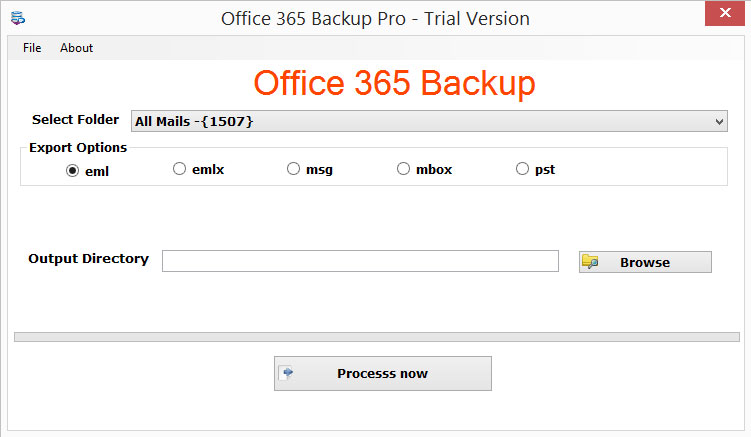
Know Minimum System Specifications to Download & Use the App with Ease

Take a Trial -Download the tool to evaluate by application easily Office 365 Backup Tool
System
Specifications
Hard Disk Space 500 MB of free hard disk space
RAM
Minimum 512 MB is required
Processor
Intel® Pentium 1 GHz processor(x86,x64)
Office 365 Backup Tool & Full Version comparison are given here for users:
Transforming Your Online Reputation into a Business Asset
Online customer reviews work as a great avenue to grab customer’s attention and boost sales. They are tremendously important for the majority of customers and for securing online visibility of a business. Check, what our customers have to say...

Julian Anderson, Russia
SYSessential Office 365 Backup is now an integral part of our systems. We use the app now and then for data migration from Office 365 to MS Outlook. It works flawlessly.

Luke Adams, Indonesia
As an individual user, I am satisfied with the performance of the app. It works smoothly and lets me to export as many as Office 365 data to Thunderbird.
Below are the simple steps that you need to follow to backup Office 365 mailboxes –
It is aforementioned that the application is valid for a longer period or as long as users want. Whether your requirement is personal or commercial, the validity of the app is not going to expire anytime soon.
Sorry, the application requires valid email D and password to connect with the following account to transfer data. It doesn’t support the Office 365 account which password is invalid or unknown.
You are allowed to extract data from as many as Office 365 accounts you want, but it permits to connect and export one Office 365 account at a time.
It is an independent application. It means it doesn’t need installation of any other apps to migrate data. It exports as many as Office 365 account data independently.
It depends on several factors such as how many emails are selected, size of attachments, and the server connection. However, the tool is capable of providing the fastest results than any manual conversion support.