
An All-In-One App to Convert Multiple File Formats to the Cloud Email Applications Effortlessly & with Top Accuracy
Are you looking for a straightforward solution to convert desktop-based email clients to the cloud like Gmail, Yahoo, G Suite, Hotmail, Office 365 and IMAP? Download SYSessential Mail Importer. It is a simple utility to convert EML, EMLX, MSG, MBOX, PST, OST, and NSF file formats to several paid and free cloud platforms. The tool manages to export data with fast speed and top accuracy. It doesn’t modify the structure of emails. The tool is compatible to migrate data in bulk. It keeps the original structure of the data intact. The export tool gives users full control over its structure. It has advanced data filtration support. SYSessential Mail Importer has been designed to make the conversion task easy. The free version of the application is available to download on your Windows system. Try the free version of the app first before getting the license. The program supports step by step process to transport data. It is a well-managed application to convert data.
The program has the following features:
SYSessential Email Importer is an all-in-one application. The program enables users to extract the data of multiple email clients to save to a specific cloud platform. The tool gives users an assurance of fast and accurate data migration. It keeps the data quality intact no matter how many files you are exporting at a time.
Follow These Few Easy Steps to Import from Desktop Email Clients to the Cloud-
Step 1: Download SYSessential Mail Importer Solution
Step 2: Select the mail source you want to convert
Step 3: Select single or multiple files from locally saved folders
Step 4:Choose the cloud platform in which you want to export data
Step 5:Provide the accurate user’s credentials to transfer data and select the output location
Step 6: In the end, press the tab “Upload Now” to import data
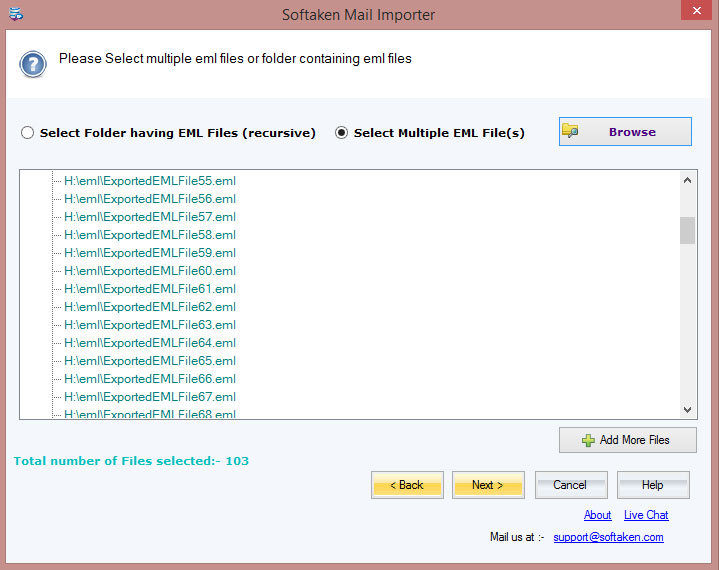
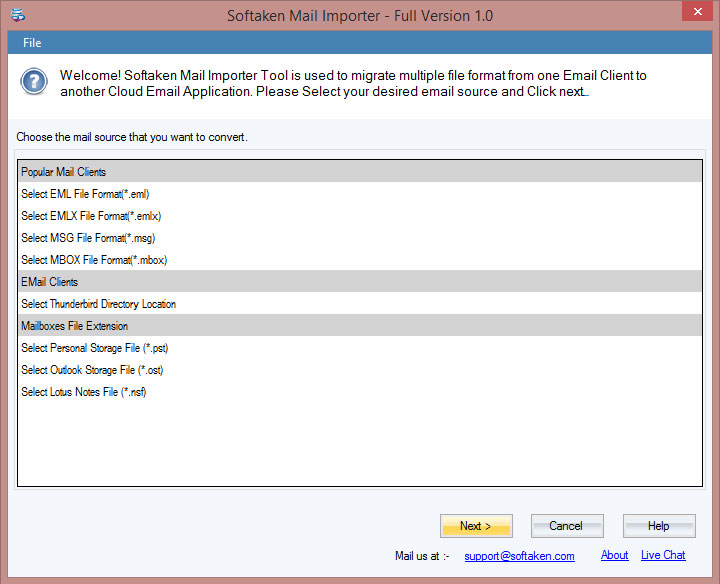
It is a Windows app that supports all the latest Windows platforms including Windows 10, Windows 8, Windows 8.1, Windows 7, Windows Vista, and Windows XP. The application is flexible to operate on Windows 32 bit and Windows 64 bit. Since it is a Windows dominant program, it needs the smooth function of the OS. Update the OS periodically to run the program conveniently. Fix errors if your Windows OS has any.
The application is so lightweight to install and configure quickly on your Windows system. It may take less than 5 minutes to install on your Windows system. Before installing the app, make sure the memory of RAM is at least 512 MB and the processor is at least 1 GHz. However, we recommend keeping the memory at 1GB and the processor at 2.4 GHz. The hard disc space must be at least 100 MB.
SYSessential Mail Importer is a user-friendly program. For conversion of EML, EMLX, MBOX, MSG, PST, and OST, it doesn’t require any third-party application. For data migration of NSF, it requires pre-installation of Lotus Notes. The tool allows users to select files from Thunderbird directly to convert to the cloud. The tool has no specific requirements to convert data. However, it needs activation of the “Run As Administration” program to export data.
SYSessential Mail Importer has launched in three special versions- Individual, Business, and Enterprise. All versions support the same features and the only difference is the access to the program. The individual version can access in one or two systems. The business version can access in near about 50 systems and the enterprise version supports multiple systems. All versions are available with lifetime validity.

SYSessential Mail Importer has been designed to convert several desktop-based email clients to several popular cloud platforms. The tool supports conversion of Thunderbird, MS Outlook, Entourage, WLM, Lotus Notes, and several other desktop-based email clients to paid and free server-based email clients effortlessly and with top accuracy.

SYSessential Mail Importer is an all-in-one program. It supports the conversion EML, EMLX and MBOX files to the cloud. The tool provides users with various options to select a specific one to convert. It permits users to select files directly from the Thunderbird directory. It supports one type of specific file format at a time.

The application is advanced. If you are looking for an easy way to convert MS Outlook data to the cloud, the application offers effortless data migration. It supports the conversion of PST, OST, and MSG files. It supports data migration of both ANSI and UNICODE file formats. Users can export the data of MS Outlook 2003, 2007, 2010, 2013, 2016, and 2019.

The program enables conversion of NSF file format. It supports all Lotus Notes versions including Lotus Notes version 11, version 10, 8.5, 7 and 5. NSF files of any size can export quickly and with top accuracy. The utility requires pre-installation of Lotus Notes before converting NSF files.

The conversion program is advanced from several points of view. It supports the conversion of single and multiple files at a time. Whether you select EML, EMLX, MBOX, NSF, PST, OST, or MSG, the tool supports bulk data migration for all desktop-based email clients. It is a significant feature of the app.

SYSessential Mail Importer has been designed to export desktop-based email client to server-based email clients. The utility allows users to export data to their favorite free server-based email client by supporting conversion to Gmail, Yahoo, and Hotmail. It permits users to connect with one account at a time.

SYSessential Mail Importer is one of the best applications because of its high-end conversion support. It exports desktop-based email clients to both free and paid server-based email clients. It offers effortless conversion of PST, OST, MSG, EMLX, MBOX to G Suite or Office 365. Provide the tool with the correct username and password to establish the connection.

SYSessential Mail Importer program supports conversion of desktop-based email clients to IMAP accounts. It lets you enter the particular IMAP account data manually such as hostname, port name, username and password. As you provide the details, the utility automatically connects with the account.

SYSessential Mail Importer encourages easy data management by allowing users to save the converted data to an existing folder of the cloud or a new folder. It gives the user the flexibility to instantly create a new folder in the cloud with a unique name to save the converted data.

Since the program allows conversion from desktop-based email clients to the cloud, it requires fast internet service to smoothly transfer data. In case, the server connection goes down, the tool puts the process of migration on hold. Users can resume the process of migration as the server is activated.

It is a reliable program. Conversion takes place with top accuracy. All emails including their properties like CC, BCC, To, From, Subject, Inline Images, Hyperlinks, Signatures, and Attachments are exported safely. It converts attachments in their original formats. Whether it is a single file or multiple, the program retains the original data.

SYSessential Mail Importer has a free version available for every user. Whether your intention to purchase the program for personal use or professional use, the free version of the application is for everyone. It is an ideal way to evaluate the accuracy of the program before purchasing its license.
Technical Overview
SYSessential Mail Importer is one of the best applications for users who are looking to export MS Outlook, Entourage, Thunderbird, WLM and several other email clients to popular cloud platforms. The tool offers effortless conversion without modifying the original structure of emails. It is a reliable program.
Support to export selective EML, EMLX, MBOX, PST, OST, NSF, and MSG file formats
Convert to Gmail, Yahoo, G-Suite, Hotmail, Office 365 and IMAP Account
It is a user-friendly application. It offers fast and accurate data migration. The tool is straightforward and easy to operate. It needs no technical occupancy to export data.
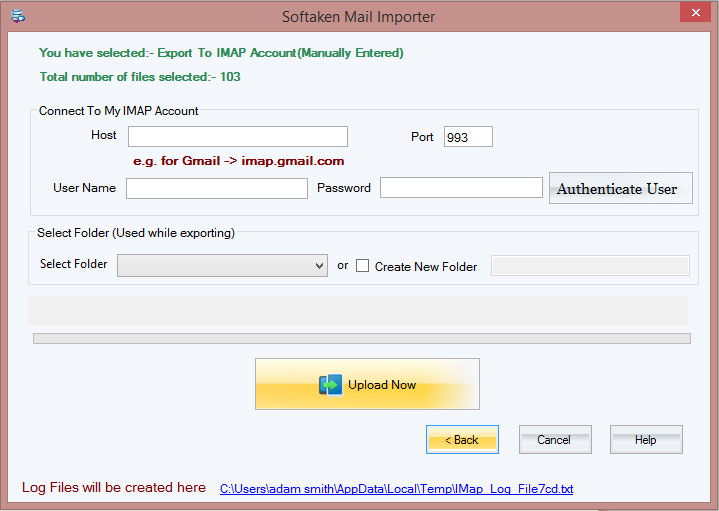
Know Minimum System Specifications to Download & Use the App with Ease

Take a Trial -Download the tool to evaluate by application easily Mail Importer Tool
System
Specifications
Hard Disk Space 500 MB of free hard disk space
RAM
Minimum 512 MB is required
Processor
Intel® Pentium 1 GHz processor(x86,x64)
Mail Importer Tool Free & Full Version comparison are given here for users:
| Technical Key Features | Free Version | Full Version |
|---|---|---|
| Limitations | 10 items | Unlimited |
| Import EML Files into Gmail, G Suite, Yahoo, Hotmail, office 365 | ||
| Import EML Files into any Email account using IMAP | ||
| Import EMLX Files into Gmail, G Suite, Yahoo, Hotmail, Office 365 | ||
| Import EMLX Files into any Email account using IMAP | ||
| Import MSG Files into Gmail, G Suite, Yahoo, Hotmail, Office 365 | ||
| Import MSG Files into any Email account using IMAP | ||
| Import PST Files into Gmail, G Suite, Yahoo, Hotmail, Office 365 | ||
| Import PST Files into any Email account using IMAP | ||
| Import MBOX Files into Gmail, G Suite, Yahoo, Hotmail, Office 365 | ||
| Import MBOX Files into any Email account using IMAP | ||
| Import Thunderbird Files into Gmail, G Suite, Yahoo, Hotmail, Office 365 | ||
| Import Thunderbird into any Email account using IMAP | ||
| Import OST Files into Gmail, G Suite, Yahoo, Hotmail, Office 365 | ||
| Import OST Files into any Email account using IMAP | ||
| Import NSF Files into Gmail, G Suite, Yahoo, Hotmail, Office 365 | ||
| Import NSF Files into any Email account using IMAP | ||
| Support Windows 10/8/7/others | ||
| Price | Free | $99 |
| Download | Buy Now |
Transforming Your Online Reputation into a Business Asset
Online customer reviews work as a great avenue to grab customer’s attention and boost sales. They are tremendously important for the majority of customers and for securing online visibility of a business. Check, what our customers have to say...

Lochlan Johnson, Germany
We are happy with the performance of the application. We have not given any special technical training to our workers to operate the program. They have found it user-friendly and reliable.

Joe Brown, France
We are delighted to share the news that we have successfully exported PST to G Suite. Over 5000 files have been exported successfully without losing data quality.
Given are the steps to import local files into cloud account –
With the license of the app, users can able to export as many files as they want because the app comes with the advantage of unlimited validity.
The utility supports the conversion of one file format at a time. For example, users can select EML, EMLX, or MBOX file format to export data.
The program allows users to connect with one server-based email client at a time by providing the user’s credentials.
The tool requires the pre-installation of Lotus Notes to convert NSF files. For the rest file formats, it doesn’t need pre-installation of any tool.
The tool aims to simplify the conversion goal. The time duration of conversion can vary depending on the file size and the internet connection.