
A full solution for Exchange users to recover, backup and migrate mailboxes
Exchange Recovery Software is developed by Sysessential, a smart and reliable application that performs Exchange EDB corrupt files recovery, migrate Exchange mailboxes, take backup of Exchange EDB file, etc. The software is widely used by Exchange users all over the world. It is a complete suite of tools for Exchange Server users. If you look for manual solutions, they are tricky and monotonous. Hence, Sysessential introduced this Exchange Recovery Tool which saves not only users time & efforts but also offers multiple advanced features. The speed of processing of this application is really fast and provides 100% safe outcomes. One can use this software to migrate Exchange mailboxes to PST, EML, MSG, HTML, RTF, vCard, etc. formats. Moreover, Exchange to Office 365 and Live Exchange Server migration is performed by it. Any corrupt and damaged Exchange EDB file items are recovered and exported into PST & other formats by it. Data from PST file can be restored into Exchange using this utility. You will get lot of advanced features like preview, filters, search items, etc. with this tool for smart recovery and migration. Download the free edition of Exchange Server Recovery Program to know its working by processing first 50 items per folder.
Features offered by the software:
Sysessential Exchange Recovery Software is a smart and secure application to recover Exchange mailbox items and to export them to various targets. Without losing any items of Exchange EDB file, the software migrate Exchange public and private folders to Office 365, Live Exchange, PST and other file formats.
Steps to recover corrupt EDB files
Step 1: Install and Launch Exchange Recovery Program.
Step 2: Select and add EDB file.
Step 3: Preview EDB file items and select export into Outlook PST or other options.
Step 4: Choose location for saving the resultant PST file. Click Next.
Step 5: You will get a report of the entire recovery process.
Step 6: Save this report and the click Finish button.
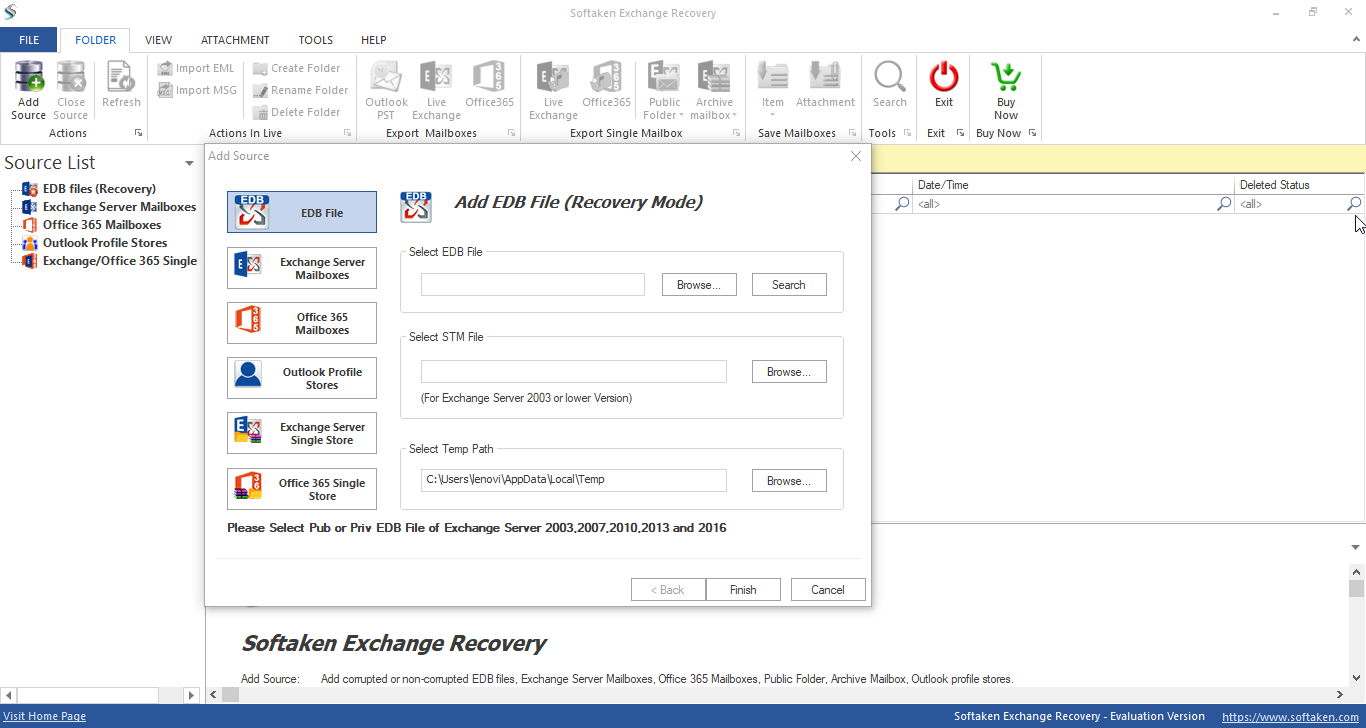
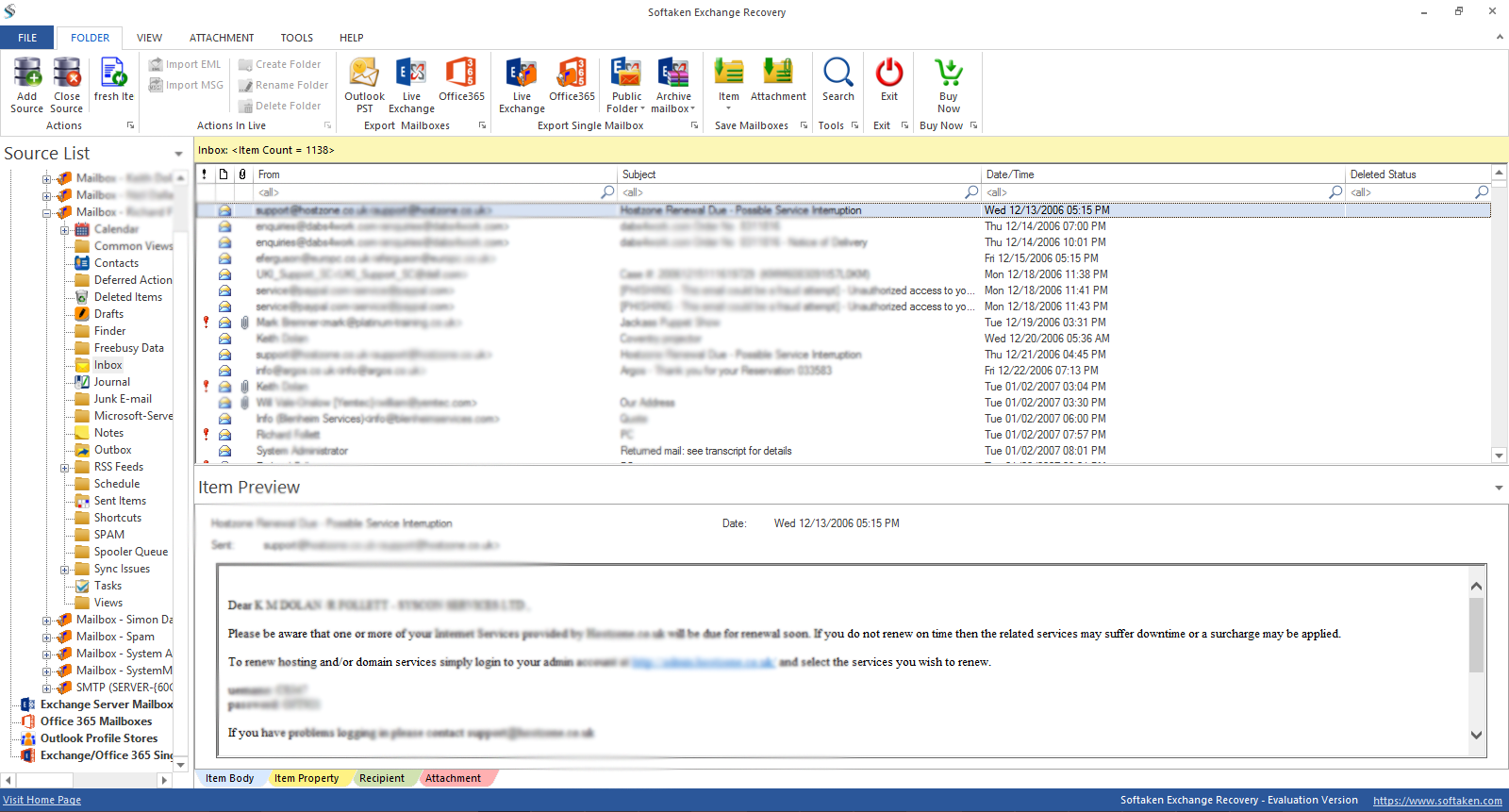
In Exchange environment, corrupt in Exchange Database File is very common that makes Exchange mailbox items inaccessible and loss of user database. Therefore, to recover and restore items from corrupt EDB file, Exchange Recovery software is needed by users.
Using this program, one can migrate Exchange mailboxes directly into Office 365 cloud and access Exchange EDB files online from any location. By introducing Office 365 credentials, users can export EDB files to Office 365 cloud account.
Users can migrate Exchange mailboxes directly to Live Exchange Server by using this software. All editions of Exchange Server are supported by the software to migrate your emails from one Exchange Server to another Server.
The software helps users to migrate Exchange mailboxes to PST file format to open in MS Outlook 2019, 2016, 2013, 2010, 2007, 2003, and others. Users can easily migrate from any Exchange version to Outlook.

Sysessential Exchange Recovery Software is technically advanced tool to load multiple EDB files at a time without any hassles to recover desired or all items. All damaged, corrupt, and inaccessible EDB files are smartly recovered by the software without any complications. The software has not imposed any restrictions on EDB file size and number.

Another smart feature of this software is scanning and preview. Prior exporting recovered items, the software initially scans EDB file and then an instant preview of EDB file all items is displayed by the software. Users can check the data once and ensures the correctness of data before saving into the target.

The program is reliable and trustworthy. It smoothly recover all deleted EDB items. All Exchange mailbox deleted items smart recovery is performed without losing data integrity. The software smartly recover user mailbox, archive mailbox, public and private folder of Exchange EDB file in a few simple clicks.

You will get multiple file formats with this program for saving Exchange emails. These formats include PST, EML, MSG, HTML, RTF, vCard, etc. This will help users to make EDB data accessible into various applications. The software smartly split the oversized PST file and allows applying a password to the file.

With this software, you will get an option to migrate EDB mailboxes into Office 365 mailboxes. This will help users to access EDB emails, contacts, notes, calendars, tasks, etc. into Office 365 cloud environment without any restrictions of time and location.

You are allows to migrate recovered EDB mailboxes into Live Exchange Server. Users can get the facility of automatic and manual mapping of source and destination address. Users can smartly migrate from one Exchange Server to another Exchange Server version using this handy application.

Based on several filters like Process Message Class and Item Date option, one can easily exclude unwanted EDB items to export to the target and export only important items from Exchange EDB file. This filter option works great for users and offers amazing experience to users.

This utility makes your search in EDB files easy by saving huge time and efforts. On the basis of various criteria, users can search items like attachment name, attachment type, message class, subject, to, cc, bcc, from, and message date and save their valuable time.

There is no harm to actual folder hierarchy and other data items throughout Exchange Recovery process. Users can fully trust this program. It will not alter or misplace a single item while performing EDB File Recovery. You will get the resultant files in the same structure as they were before.

To track the recovery process, a report in a tabular format is auto-generated by the software. This report contains all details of the EDB recovery like failure, success, item count, filtered items, folder name, etc. Users can save this report for future references.

All attachments from Exchange mailboxes can be saved at once place using this application. After successful recovery of Exchange mailboxes with attachments, users get an option of saving attachments to a single folder so that accessing and managing them becomes easy for users.

A free edition of the Exchange Server Recovery program is provided to all users so that they can examine the working functions before investing in it. Using the trial version, one can process only first 50 items per folder without any cost. For any query, contact our technical team 24x7.
Technical Overview
Using Sysessential Exchange Recovery Software, one can smartly recover and migrate Exchange EDB files irrespective of their size and level of corruption. It is a multi-tasking program with friendly interface by which users without technical skills can handle it.
Load Exchange EDB file of any Exchange version like Exchange Server 2019, 2016, 2013, 2010, 2007, etc.
Get EDB files into PST, EML, MSG, HTML, VCF, RTF, Office 365, and Live Exchange.
This is a smart tool with recovery and migration options. Users can use this program without any compatibility issues. It works smoothly with all Exchange, Outlook, and Windows operating systems. Download the software for free to evaluate it.
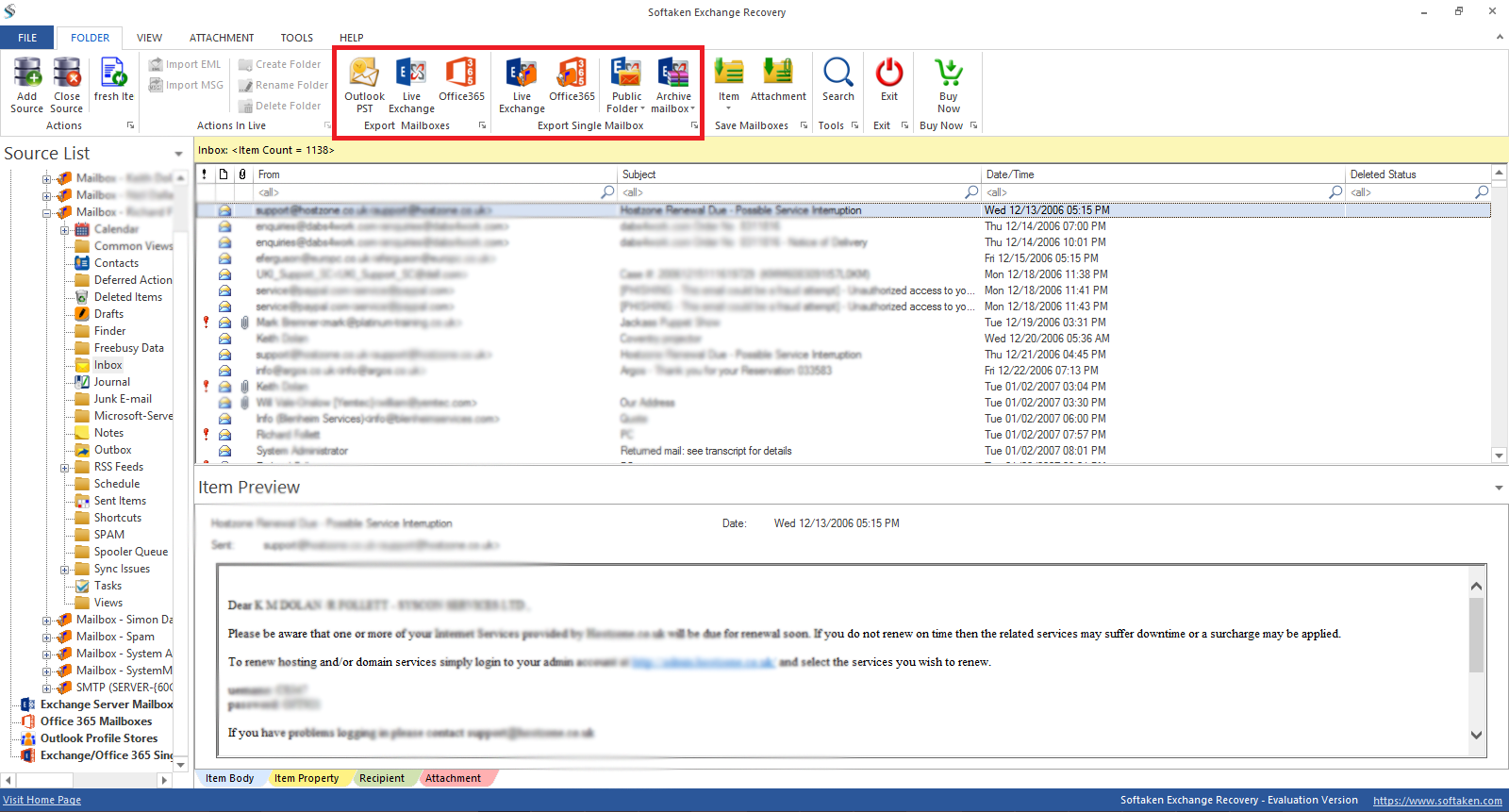
Know Minimum System Specifications to Download & Use the App with Ease
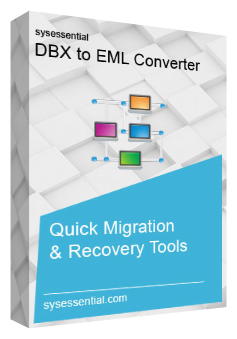
Take a Trial -Download the tool to evaluate by application easily Exchange Recovery Software.
System
Specifications
Hard Disk Space 500 MB of free hard disk space
RAM
Minimum 512 MB is required
Processor
Intel® Pentium 1 GHz processor(x86,x64)
DBX to EML Tool Free & Full Version comparison are given here for users:
| Technical Key Features | Free Version | Full Version |
|---|---|---|
| Limitations | 50 items | Unlimited |
| Recover and export into PST, EML, MSG, HTML, vCard, RTF, etc. | ||
| Support single/multiple EDB files processing | ||
| Export and save recovered items | ||
| Scan and Preview feature | ||
| Search Items | ||
| Support for all Outlook versions | ||
| Support for all Exchange versions | ||
| 24*7 Technical support | ||
| Price | Free | $279 |
| Download | Buy Now |
Transforming Your Online Reputation into a Business Asset
Online customer reviews work as a great avenue to grab customer’s attention and boost sales. They are tremendously important for the majority of customers and for securing online visibility of a business. Check, what our customers have to say...

Adam Wilson UK
I would suggest this Exchange Recovery cum migration software to all Exchange users. I have recovered corrupt EDB file and exported into PST format by utilizing this app. The complete recovery process is smartly completed.

Jose Gonzalez, Russia
I just purchased the corporate version of your tool after testing the demo version. I liked all features of this amazing application and I can proudly say this is the best Exchange Recovery Program I have ever found.
No, Exchange Recovery Software does not require Live environment to recover mailboxes from EDB file.
Yes, of course. The works standalone and does not need Outlook for migration of EDB to PST file.
Yes, you can select desired mailboxes and choose Office 365 option in Export section then provide Office 365 login credentials to move Exchange mailboxes to it.
No, just add corrupt EDB file and the software begins scanning & fixing Exchange mailboxes. After that, users can export recovered items to desired targets.
No, the software is completely free from file size limits which means users are free to recover multiple mailboxes from corrupt EDB files without any issues.
Yes, an automatic report is generated by the software which contains all details of Exchange recovery process.